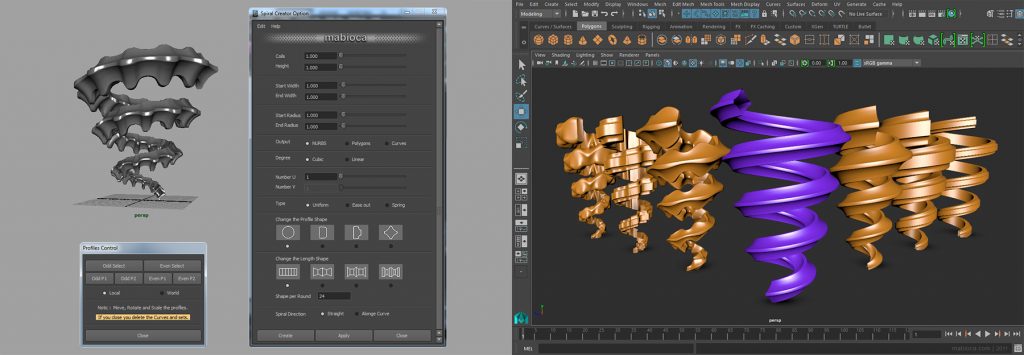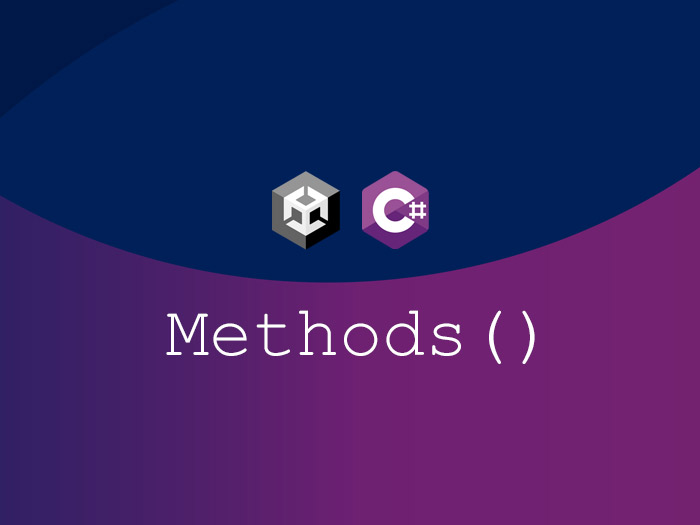Although most 3D software comes with a range of tools to help you complete various tasks, scripting languages such as MEL and Python can be useful in simplifying complicated tasks. These languages are particularly helpful for jobs that are not available from the GUI. They offer extensive functionality and can speed up complicated or repetitive tasks, making them valuable tools for your project. Below, I have included some scripts that I have written over the years.
Scene Management 1.0.0
2017, Maya MEL script
This script is designed to create empty groups and layers in order to organize different types of 3D objects, such as buildings, trees, terrain, etc. Each type of object will be assigned to a corresponding group and layer, making it easier to manage and keep track of them.
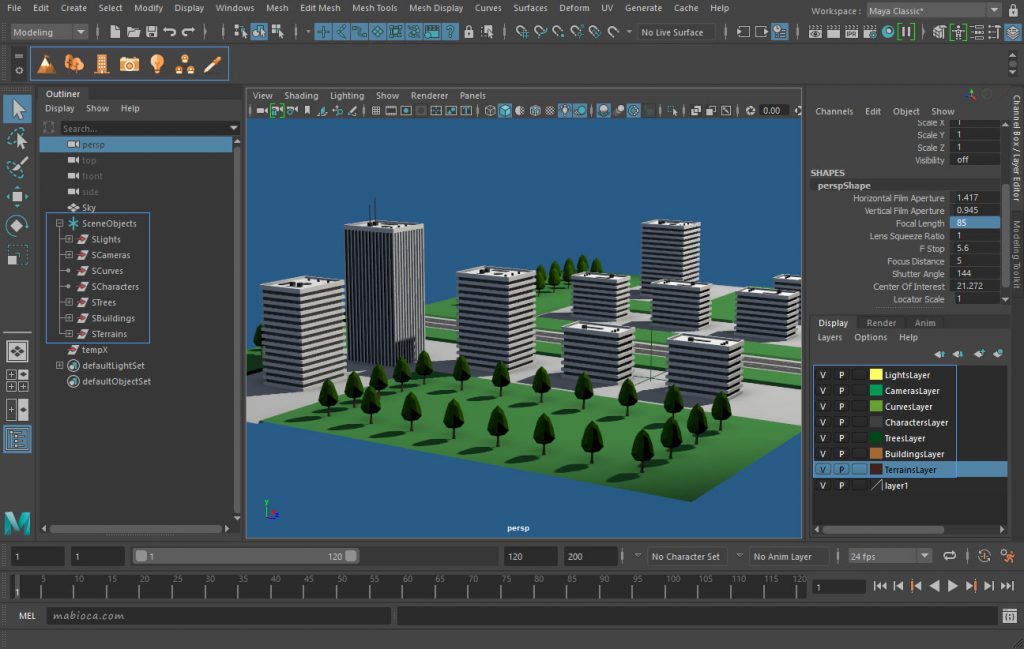
Parent Shapes 1.0.0
2011, Maya MEL script, Download link in Highend 3D
This script is designed to parent the object’s shapes in sequential order.
Install: Copy parentShape.mel into /User/Documents/maya/version/scripts
Use: Select multiple objects in the scene and then type parentshape in the Maya command line and press enter.
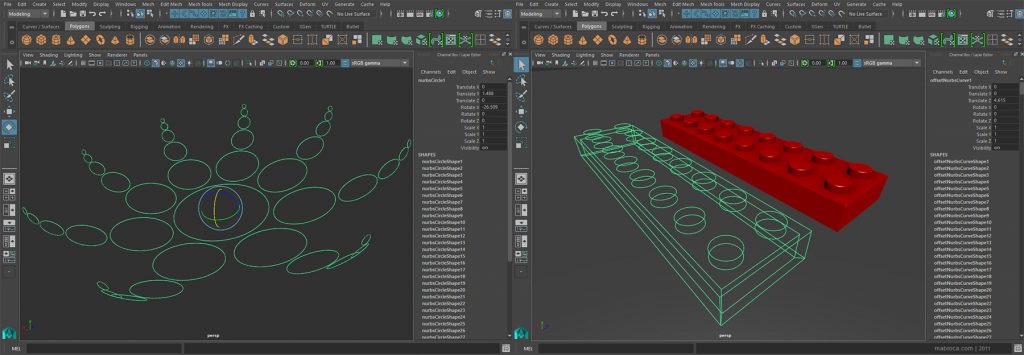
Parent Objects 1.0.0
2011, Maya MEL script, Check out this video, Download link in Highend 3D
This script is designed to parent objects in sequential order.
Install: Copy mparent.mel into /User/Documents/maya/version/scripts
Use: Select multiple objects in the scene and then type mparent in the Maya command line and press enter.
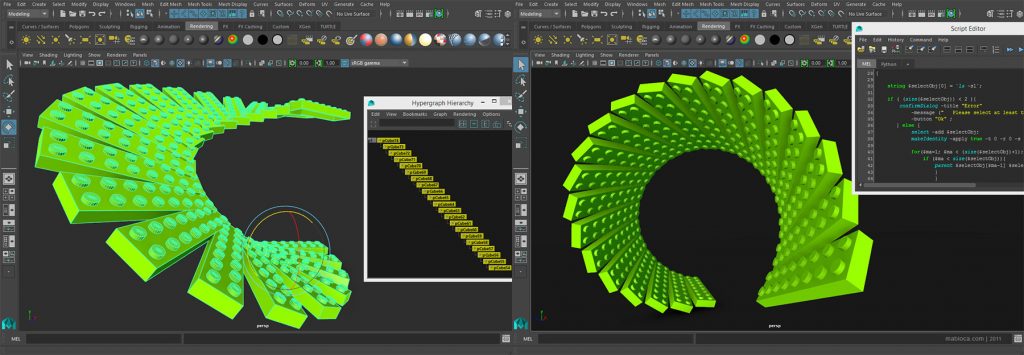
Rotate Objects 1.0.1
2011, Maya MEL script, Check out this video, Download link in Highend 3D
This script is designed to rotate objects in sequential order.
Install: Copy mrotate.mel into /User/Documents/maya/version/scripts
Use: Select multiple objects in the scene and then type mrotate in the Maya command line and press enter.
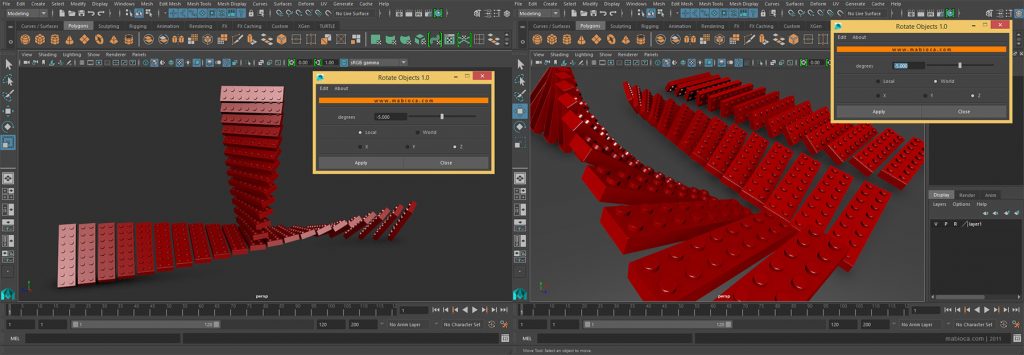
Spiral Creator 1.0.0
2011, Maya MEL script
This script is designed to create spirals in variety of ways.